by: Alina Sarzhanova, Soheil Lotfi, Liyao Jiao, Shujian Yang
I. Introduction & Objective
Arriving in another country will always be a challenging experience for every international student. As a group of international students, we all have experienced such difficulties on our arrival to Telecom Paris. Some administrative, education system, language barrier and cultural gap questions caught us off guard. There are some details for international students at the website, but they are either not detailed enough or not presented in a logical or abordable way. Certain information is not stated anywhere and can only be found out from the experience of other people. Sometimes finding the answers was a very challenging task involving searching online for hours, looking for the right people and relying on luck. Thus, we have decided to enhance the experience of students arriving at Telecom Paris University by creating a Telecom Paris Starter: Guideline for Newcoming International Students addressing the challenges they face in areas such as administrative processes, residence arrangements, insurance, and daily life.
We aim to create a more comprehensive and accessible resource that goes beyond the existing information on the public website, ensuring that new students feel adequately informed, supported, and prepared for their transition to Telecom Paris.
Our mission is to identify and rectify the gaps and challenges in the current information and support system for newly arrived students at Telecom Paris University based on their experience. By doing so, we aspire to contribute to the amelioration of arrival procedures and alleviate obstacles faced by international students, fostering a smoother and more welcoming integration into the Telecom Paris University community.
Focusing on a question “How to improve the arriving experience of Telecom students?”, we came up with the following plan of work. First of all, we analysed what problems other international students were having by conducting personal interviews. Then, based on knowledge we extracted from the interviews, we have created online forms to cover a bigger audience in order to collect the statistics to get more data of the common problems that we face. We also analysed the existing sources to unite and interpret all the information available. With all this data we design the Guideline stressing the essential points based on collected data. Finally, we create a Figma prototype and test the Telecom Paris Starter.
II. Journey Maps & Interviews
We are well aware that international students go through a lot. However, for the first step we have decided to focus on the most important, to our mind, period – starting from the arrival to Paris and finishing to the student’s first class. Supposedly, this is the time students should face most administrative and cultural challenges.
We conducted 10 interviews with international students of Telecom Paris from different countries, during which we asked people to draw schematically their experience by themselves, creating their own journey map. A journey map is a visualisation of the process that a person goes through in order to accomplish a goal. It is a series of actions in a timeline, fleshed out with user thoughts and emotions. This creates a narrative in a way that is clear to read and to analyse. We have chosen this way of interviewing to let students emphasise the information that is more crucial to them and to minimise the imposition of a personal point of view of the interviewer on them. The role of the interviewer was to follow the protocol, make notes when the interviewee accomplishes tasks, and help them if needed by asking suggestive questions.
We proposed 3 tasks to the interviewees. First task was to draw schematically their whole experience from their arrival to their first class. This task meant to awaken this time in their minds as it could be several months or years ago. Then we asked them to mention the problems that they have encountered that time and, if possible, to talk about the solution that they are already aware of. This journey map way also helped us to identify main pain points which you can usually see quite clearly on the visualisation.
You can see some of the most readable examples of journey maps below:
However it was crucial for the interviewer to take notes because in the process of storytelling people could get carried away and stop drawing resulting in journey maps like the one below.
As a result of the interview part we had a list of domains that are considered the most problematic:
Among them were the issues with transportation (public transport system, tickets, Navigo etc.), accommodation, SIM cards, banks, university (administrative problems, courses, life etc.), French culture (language, mentality, social norms), shopping (groceries, furniture, electronics), CAF, health (Insurance, doctor appointments) etc. These pain points were later used to compile a form for collecting statistics. We also were able to establish an ordered list of the first things that one needs to accomplish on their arrival. We used this information to improve the usage of our guide.
III. Google Form Design
We have summarized the potential challenges that international freshmen may encounter based on previous “interview” work and, in line with our research objectives, designed a questionnaire. The questionnaire mainly consists of two types of questions: the first type includes more general questions, such as, what problems might you encounter after arriving in France?
The options designed include: transportation, accommodation, SIM card, banking, and so on. The second type of questions contains more quantitative evaluations, asking for ratings for each specific issue. For example, respondents are asked to rate the process of applying for CAF on a scale of 1 to 7, with higher ratings indicating higher satisfaction. There are a total of 16 questions in both categories, and we received over 50 valid responses in the end.
IV. Data Visualization & Analysis
We conducted data analysis on the questionnaire results. Firstly, we sorted the categories of issues that respondents might encounter by quantity. According to the data, we found that the top five issues encountered by respondents were CAF, French culture, health insurance, banking, and public transportation. Only two respondents (3.7%) reported not encountering any problems. This indicates that the questions we formulated were quite successful, as they covered some of the real-life issues that respondents may encounter. Furthermore, this indirectly reflects the fact that the majority of international freshmen indeed require our solutions.
Next, we analyzed the results of the “rating” questions and categorized them based on different types of issues. We found that the satisfaction ratings for most issues ranged from 4 to 5 points. However, the ratings for the issues related to sports and CAF were quite low. This provides guidance for our solutions, indicating that most respondents particularly need our assistance in certain areas. We will further elaborate on this with CAF as an example.
In the CAF section, we found that over half of the respondents rated it from 1 to 2 points, indicating significant distress among international freshmen regarding this issue. This also suggests that in our subsequent solutions, we should prioritize addressing the CAF problem.
V. Design of the Prototype
Based on the insights we have gained from the interviews and quantitative data drawn from the questionnaire we had to come up with a design that relates to the user needs the most. Two major problem that we observed with the users were the lack of comprehensivness of other sources of information and the lack of a resources that organizes these information in a way that can be followed in order. Thus, we began brainstorming on sketches to see the possible ways we can compose these information on a mobile screen. Three key concepts that we realized have to be emphasized upon were simplicity, comprehensivness, and usability. Based on these metrics we started implementing different design draft that were based on the criteria mentioned above. In the following we have showcased some of the design elements and how they have been achieved based on the problems and data we have collected.
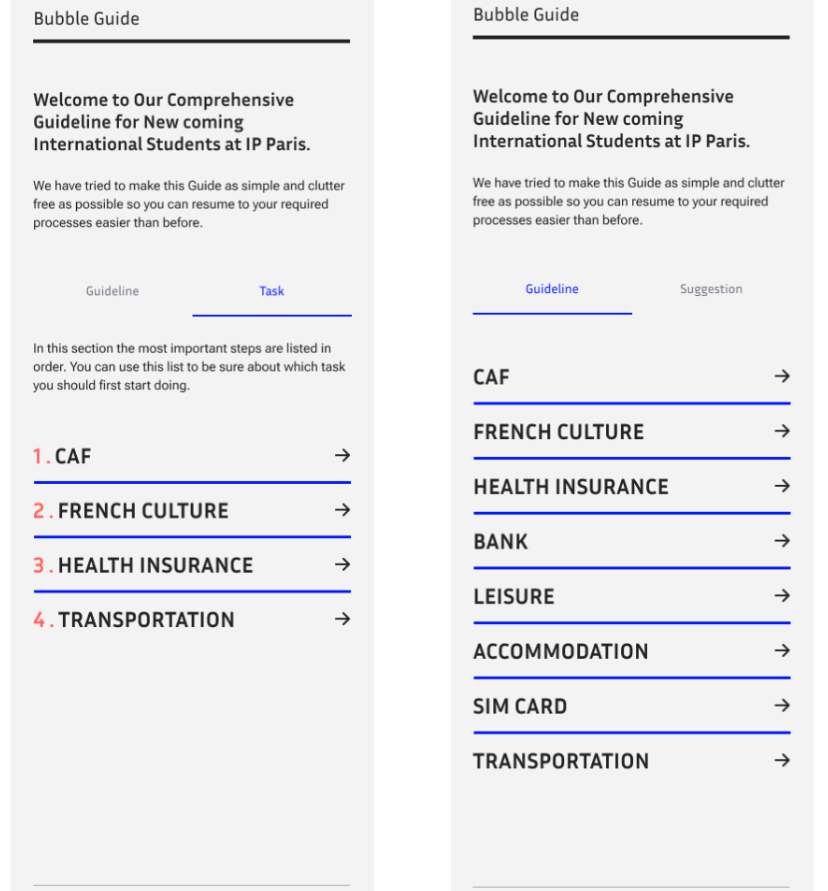
This screen serves as the home screen when a student enters the website. As it is apparent from the figure provided, the home page of the website has been separated to two sections, Guideline and Tasks. This is the solution to the problem of perplexing nature of the order of the tasks. A good number of the students emphesized on this issue during the one on one interviews. These two sections can be accessed with the familiar tab buttons. It is worth noting that the majority of pages within these two sections are identical. Although, in the guideline section, every category is laid out without any specific order, it serves students who just want check any information at anytime during their education.
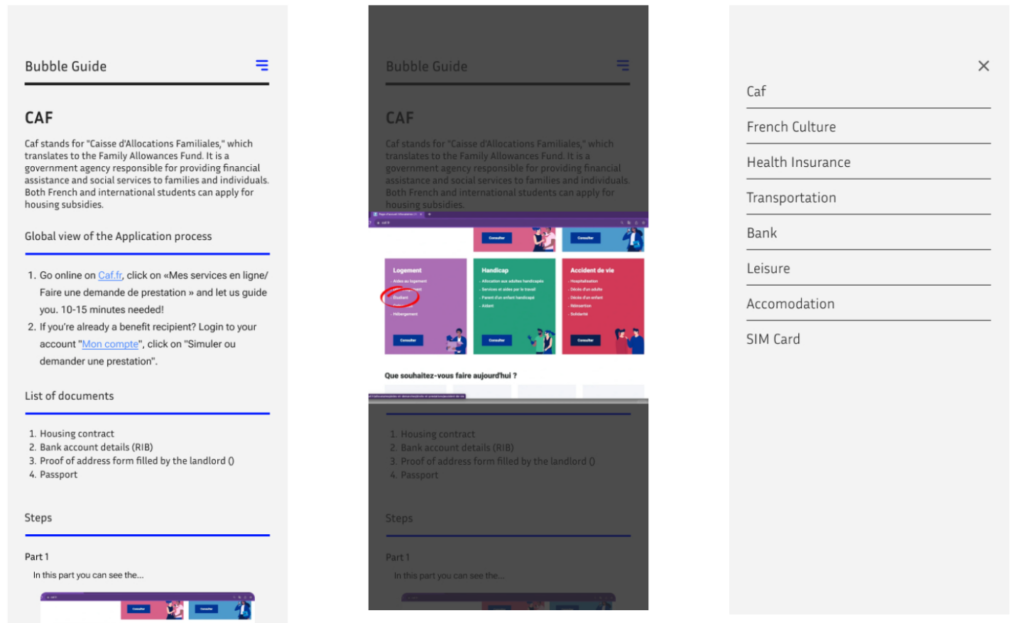
The presented screens show the page corresponding to each topic. As an example, the CAF page has been showcased above. All of the topic pages follow a similar hierarchy which enforces readability and easy to follow steps. In the beginning of the webpage, you can see a small description of the topic. Then a global view of the process has been explained to the user. For the topics that require the users specific documents, the list of them are provided. “Steps” is a a section that images of each step in that process has been showcased. This can help the users to better navigate these, often, confusing processes. These images can be clicked on to zoom them and be better observed by the users. At the end a contact section is placed, if relatable, where every contact for that specific task has been mentioned.
Upon clicking the menu button, the user will be able to have glance on all the other topics without actually needing to leave that page.
In the “Tasks” section of the homescreen where the user can observe the ordered most important tasks they have to do right after they arrive in France, the topic pages have a slight but important difference. A row of navigator have been placed at the end of each task’s page so users can navigate to the next/previous page right from there. This makes these task more connected and gives a sense of hierarchical relation to them.
For further details, check out our prototype: https://www.figma.com/file/rKNADBpKfaPcwcWvV1nyX6/Bubble-Project?type=design&node-id=0%3A1&mode=design&t=Los6RVO5XLbvoGan-1
VI. Testing & Results
The purpose of this usability test is to evaluate the effectiveness and user-friendliness of our Telecom Paris Starter: Guideline for Newcoming International Students prototype. This test aims to gather feedback on the prototype’s navigation, content clarity, and overall usability, with a focus on addressing the challenges faced by international students arriving at Telecom Paris University.
Preparations:
- Ensure that the prototype is set up and organized, including the main screen or webpage that testers can interact with.
- Have all necessary materials ready, such as pens, note sheets, and any relevant instructions.
- Prepare a welcome area with a sign-in sheet, participant consent forms, and any relevant instructions.
Results:
The results from the conducted test intruduced us with several improvements we can make for a better Guide.
Almost all of the interviewees suggested a video format guide for each section of our product. This can replace our step by step images of each process as a annotated youtube video integrated in the website. Furthermore, a search engine was suggested by the user for better finding of exact location of some subjects.
A surprising suggestion by the interviews was the removal of the two-tab system of the home screen where it separates the ordered list and the guideline as a whole. After explaining the reason of the separation they were convinced that it is indeed logical. Although, this is not a good sign at all and there can be solutions to integrate both list in the same place.
Moreover, almost all of the participants wanted better and more appealing visuals. Their pain point was the dry, strict looking user interface that puts even more pressure on an already hectic process.
VII. Conclusion
International arrivals can pose significant challenges for students. In our project, we initially identified the core issues faced by Telecom and IP Paris students upon their arrival and delved deeper into this critical matter. We utilised journey mapping as a tool to analyze the key phases of the arrival process. By conducting face-to-face interviews with students, we were able to create a journey map and gain a deeper understanding of the process. Subsequently, we employed online questionnaires to gather additional feedback and data on a wider scale. Our quantitative data analysis revealed four primary areas of concern: CAF (French Housing Assistance), French culture, health insurance, and transportation, which we prioritized in our prototype development. We developed an online prototype to improve the current situation by consolidating essential information onto a single platform. Feedback from our testers indicated that the prototype was highly effective and has great potential for future application. We are gratified by the positive outcome of our efforts. Given more time, future projects could explore additional areas and gather more comprehensive information for the online platform. Furthermore, we could strengthen our collaboration with the administrative departments of Telecom and IP Paris to extend the prototype’s reach and support more international students effectively.
More details of Testing and solutions to 4 main problems are in the Appendix Section. Thanks for reading! 🙂

Appendix:
I. Testing Details:
Greeting:
Welcome the tester warmly upon their arrival.
Introduce yourself and any team members who will be present during the test.
Briefly explain the purpose of the usability test and emphasize that the focus is on evaluating the design and functionality of the Telecom Paris Starter: Guideline for Newcoming International Students.
Provide a brief overview of the testing process, assuring the tester that their feedback is valuable for improving the guideline.
Obtain the tester’s informed consent by having them read and sign the consent form.
Presenter Speech:
Welcome to the usability test of the Telecom Paris Starter: Guideline for Newcoming International Students.
My name is [Your Name], and our team is dedicated to enhancing the arrival experience of international students at Telecom Paris University.
The purpose of this usability test is to evaluate the effectiveness and user-friendliness of our prototype for the Telecom Paris Starter. This test aims to gather feedback on the prototype’s navigation, content clarity, and overall usability, with a focus on addressing the challenges faced by international students arriving at Telecom Paris University.
During the testing process, we will provide you with several tasks to perform with our prototype and ask for your feedback along the way. This screen is translated through Google Meet, and my teammates will observe your actions.
Before we begin, please take a moment to read and sign the consent form.
Introduction to the Prototype:
Introduce the prototype, emphasizing that it is a simulation of the guideline.
Explain the main components of the prototype, such as the main screen or webpage and navigation tabs.
Briefly describe the tasks the tester will be asked to perform and reassure them that there are no right or wrong answers.
Presenter Speech:
Take a look at the prototype. This is a simulation of the guideline, but you can interact with it. You can see the main screen with navigation tabs for different sections of the guideline.
In a few moments, you will be given several tasks to complete. As you navigate through the prototype, please think aloud, expressing all your thoughts, expectations, and any challenges you encounter.
After completing the tasks, we will ask you a series of questions about your experience with the Telecom Paris Starter guideline.
Remember, there are no right or wrong answers. Your feedback is essential for improving the guideline.
Task Instructions:
Clearly present each task to the tester, one at a time.
Encourage the tester to think aloud as they navigate through the prototype, expressing their thoughts, expectations, and any challenges they encounter.
Avoid providing assistance during tasks unless the tester explicitly asks for clarification.
Take notes on the tester’s actions, comments, and any issues they encounter.
Presenter Speech:
Let’s begin with the first task.
Imagine you are a new international student arriving at IP Paris. Your goal is to find information about the administrative processes required for your arrival.
First task: Navigate to the “CAF” section of the guideline and find information about visa requirements.
1. How easy was it for you to locate the “CAF” section?
2. Did you find the information about visa requirements clear and comprehensive?
Now, proceed to the next task.
Second task: Imagine you have just arrived at IP Paris and need to get insurance. Navigate to the “Health Insurance” section and find information about Ameli Assurance for international students.
1. What challenges, if any, did you encounter while navigating to the “Health Insurance” section?
2. Was the information about Ameli easy to understand and helpful?
Continue to the next task.
Third task: Suppose you need to understand the health insurance requirements as an international student. Find the relevant information in the guideline.
1. Did you find the information about health insurance requirements easily accessible?
2. Was the language used in describing the requirements clear and understandable?
Proceed to the final task.
Fourth task: Explore the “Steps” section of the guideline and explore what is the purpose of this section.
1. How intuitive was it for you to understand it section?
2. Did you find the information about transportation options informative and relevant?
This concludes the task portion of the usability test.
Questions:
1. How would you rate the overall clarity and accessibility of the guideline?
2. Did you find the content relevant and helpful for navigating the challenges of arriving at IP Paris University?
3. Would you feel adequately prepared for your transition to IP Paris after using this guideline?
4. What aspects of the guideline do you think could be improved?
5. Do you have any additional comments or suggestions for enhancing the usability of the guideline?
Debriefing:
Thank the tester for their time and valuable feedback.
Ask open-ended questions about their overall impressions and any specific challenges they faced.
Clarify any points that may require further explanation.
Address any additional questions or concerns the tester may have.
Closing:
Presenter Speech:
Thank you for participating in our usability test.
Your feedback is invaluable in helping us improveIP Paris Starter guideline for newcoming international students.
We appreciate your time and contribution to our project.
If you have any further thoughts or suggestions, please feel free to share them with us.
Have a great day!
Express appreciation for the tester’s participation and contribution to the improvement of the IP Paris Starter guideline.
Provide information on how their feedback will be used and when they can expect to hear about any updates.
Offer any incentives or tokens of appreciation if applicable.
Collect any remaining materials and ensure the tester leaves with a positive experience.
Thank the tester once again for their time and valuable insights.
Questions:
1. How effective do you think this guideline would be for new international students arriving at IP Paris University?
2. How do you anticipate international students responding to the availability of this resource?
3. What additional features or information would you suggest incorporating into the guideline to further enhance its usefulness?
II. Main Problems & Solutions
1. CAF:
List of Documents:
- Housing contract
- Bank account details (RIB)
- Proof of address form filled by the landlord
- Passport
Link of the website: https://www.caf.fr/
Global process
- Go online on Caf.fr, click on « Mes services en ligne/Faire une demande de prestation » and let us guide you. Only 5 minutes needed !
- If you’re already a benefit recipient? Login to your account “Mon compte“, click on “Simuler ou demander une prestation”.
- What if I want to make a RDV? You can go to the caf website and access through contact my caf. You can also find the detailed location according to the Departement you are at (eg: 91 Departement: 7 Rue de la Mare Neuve, 91080 Évry-Courcouronnes)
- Detailed steps:
- Go to the logement on the official website and click on Etudiant, select Jean ne Suis Pas Allocataire and then faire une simulation.
- Then enter your commune code (eg. 91120), housing information, source of income if you are a student, if you are a student, choose Boursier, if you don’t, choose Non Boursier.
- After that, you can get the amount of the monthly housing allowance.
- Then click on Faire La Demande.
- After that, upload your passport, housing contract, birth notarization, residence permit and RIB. You can wait for CAF to send a text message or send a letter to your home to tell you your account and password, then you can log in, remember to change the password first
- After that, CAF may need you to send a copy of the birth notarization, passport and other information, and you can wait for the room to be paid after sending it!
2. French Culture:
- Buddy program with French student: promoting friendship and cross-cultural connections
- Various cross-cultural events are available. Welcome to participate the events organised by Telecom and student associations (You may see the Info of events at Facebook and Messenger groups)
- Paris Promenade Guidebook: Embark on a cultural voyage, delving into the history and uncovering the stories of renowned figures associated with these iconic sites.
- Explore Local Cuisine: France is renowned for its delicious cuisine. Explore the cafes, restaurants at Paris to have a real taste of traditional French dishes.
3. Health Insurance (Ameli):
- URL: https://etudiant-etranger.ameli.fr Register + fill in the information
- After the documents are approved, you will wait about a month and receive a letter with Important. The letter contains a letter of explanation, an envelope with an address, a piece of paper that needs to be affixed with a photo, a photo that meets the specifications, and put the identity certificate.
- Phonecall (English service available at: 0974753646, need to wait for around 10 minutes, be patient)
4. Transport:
- Apply for Navigo: Passe Navigo imagine R | Île-de-France Mobilités (iledefrance-mobilites.fr)
- Buy transportation ticket: If you don’t have a Navigo, you can also buy the ticket at the stations (bus ticket price at 2.15 euros/ticket, RER/metro will vary by the distance); You can also send the SMS to buy the ticket (bus ticket price at 2.5 euros, more expensive and complex, not recommended)
